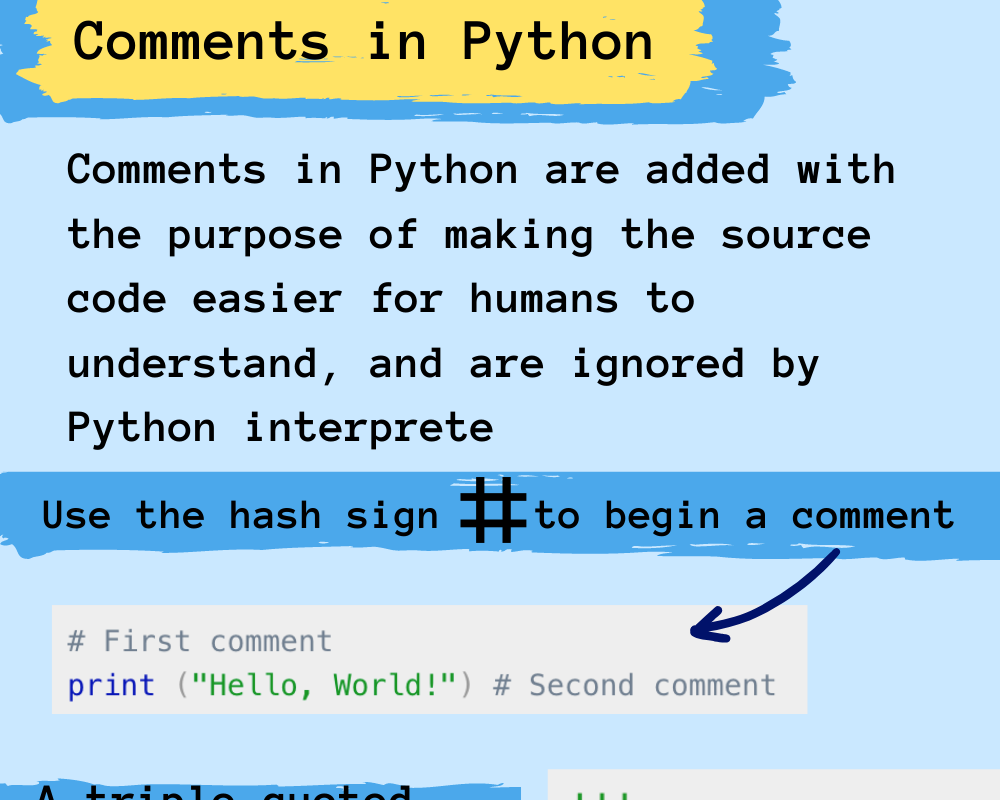coding-project-categories">coding-languages">coding-tools-setup">coding-basics">coding-languages">coding-projects">coding-tools">coding Commands in Python for beginners">
coding-project-categories">coding-languages">coding-tools-setup">coding-basics">coding-languages">coding-projects">coding-tools">coding Commands in Python for beginners">
12 Must-Learn Coding Commands in Python for Beginners are essential for anyone embarking on their Python programming journey. Imagine building your very own applications, scripts, and tools. This isn’t just theory; it’s about practical application. Many beginners struggle with finding the right starting point for learning and understanding the syntax. This guide acts as a roadmap to mastering Python quickly, focusing on practical implementation through clear examples and descriptions. We’ll cover essential commands to manipulate strings, lists, and dictionaries—everything from basic to intermediate levels. This thorough guide will illuminate the intricacies of Python coding and equip you to confidently tackle any Python programming challenge. We’ll cover the basics and then move on to more advanced techniques. We will also offer examples on handling errors and working with external resources. This outline gives you a detailed overview of the essential elements of the guide.
Essential String Manipulation Commands
Python String Methods
String manipulation is a fundamental facet of programming, and Python offers a rich set of built-in methods for handling strings. These methods allow you to perform various tasks, from basic formatting to more complex operations. For instance, you can convert strings to upper or lower case, find specific substrings, replace parts of a string, and more.
Practical Application of String Commands
For example, consider a scenario where you have a collection of user inputs. Using Python’s string methods, you can easily validate and format these inputs to ensure that they meet specific criteria, like making sure all user input is converted to lowercase, or finding specific substrings or matching regular expressions to determine parts of a text. This could be a critical step in applications that require precise input handling.
Examples of String Commands
python
text = "Hello, World!"
print(text.upper()) # Output: HELLO, WORLD!
print(text.lower()) # Output: hello, world!
print(text.replace("World", "Python")) # Output: Hello, Python!
These examples illustrate how straightforward it is to use string manipulation commands within Python code.
Working with Lists and Data Structures
Python List Methods
Python lists are versatile and powerful data structures allowing storing sequences of elements. Python offers a thorough set of methods for manipulating lists. Methods like append, insert, remove, pop allow you to add, delete, and modify elements within a list, essential for dynamic data management. Understanding how to perform these operations smoothly is key to building effective algorithms and data processing solutions.
Looping Through Lists
Often you need to iterate through elements in a list. Python’s for loops offer an elegant and efficient way to process each element of a list. Understanding how to loop effectively is a powerful tool to perform operations on each element in a list, such as applying mathematical operations, formatting output, or extracting information.
Practical Application of List Commands
Imagine you’re building a data examination tool where the data is represented as a list. Using list commands, you can filter, sort, and manipulate the data in a variety of ways. Python’s flexible list structure enables various data manipulation tasks.
python
my_list = [1, 2, 3, 4, 5]
my_list.append(6)
for item in my_list:
print(item)
Conditional Statements and Control Flow
Conditional Statements for Logic
Conditional statements, such as if, elif, and else statements, play a crucial function in controlling the flow of your Python program. They help create logic to execute certain blocks of code based on specific conditions or rules. These are fundamental components of algorithms for decision-making and problem-solving in coding scenarios.
Flow Control Structures
Python also incorporates for and while loops. for loops iterate over a sequence of items (like a list), whereas while loops repeat a block of code as long as a condition is met. These allow you to automate tasks and handle repetitive processes.
Practical Applications
Consider a scenario involving user input validation. Conditional statements enable you to create rules that verify if the user input meets certain criteria. This is a common need in programming applications, especially for user interfaces and input handling. Using conditional statements, you can create interactive attributes like user authentication, data validation, and more.
Working with Dictionaries
Understanding Python Dictionaries
Python dictionaries are used to store data as key-value pairs. They are highly efficient for retrieving data quickly based on the key. This data organization is crucial when dealing with data that needs to be retrieved based on unique identifiers or tags. This data structure is essential for tasks that involve mapping information or retrieving specific values based on keys.
Using Dictionary Methods
Python offers methods like get, keys, and values to work with dictionaries. Understanding these methods allows for extracting keys, values, or specific values associated with keys. In complex applications such as database integration or handling structured data, dictionary commands are invaluable.
Practical Example of Dictionaries
Imagine building a customer database. You can use dictionaries to store customer information—customer name, address, and order history. You can quickly look up a customer’s details based on their unique identifier.
File Handling
Reading and Writing Files
Python allows you to read and write data to files using open() and related functions. This attribute is essential for interacting with external data sources, such as configuration files, log files, or data saved to storage. These techniques form the basis for numerous data-driven programming applications. File handling offers the crucial link between your program and external data files.
Working with File Formats
Python supports various file formats, from plain text to more complex formats like CSV or JSON. Knowing how to read and write data in these formats is crucial for interacting with external data systems and sources. Understanding the proper format allows smooth data import/export.
Application Example of File Handling
Imagine a program that needs to store user preferences. Using file handling, your program can read the previous settings from a file, apply them to the current session, and then save the updated settings back to the file.
In conclusion, mastering these 12 fundamental Python commands empowers beginners to confidently navigate the world of coding. These commands aren’t just tools; they’re the building blocks of your Python journey. Ready to elevate your Python programming skills? Dive into our thorough Python tutorials, and unlock your coding potential today! We encourage you to practice these commands repeatedly. Start small with simple scripts and gradually boost complexity. The key is consistency and practice. Don’t be afraid to explore varied scenarios and experiment with the commands in varied contexts. This will solidify your understanding and build your problem-solving abilities.