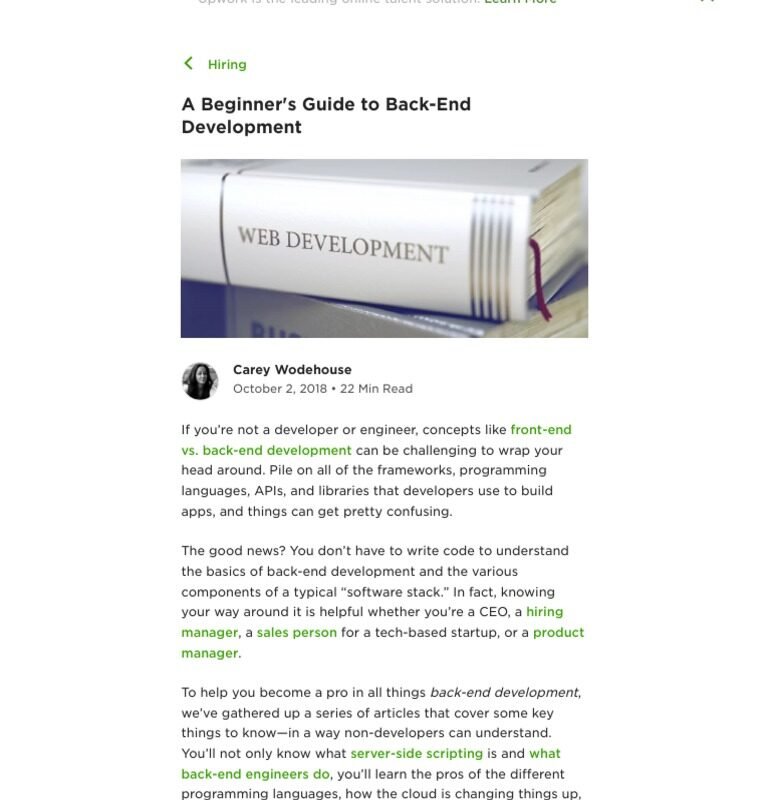Back-end development for beginners can seem like a complex maze of languages , frameworks , and databases. Are you feeling overwhelmed by the sheer amount of information and unsure where to start? Many aspiring developers face this challenge , struggling to find a clear path into the world of server-side programming. This article aims to demystify back-end development , providing a thorough guide tailored for beginners. We’ll break down the essential ideas , languages , and tools you need to build robust and scalable applications. From understanding back-end architecture to mastering database management and deployment strategies , we’ll cover everything you need to kickstart your journey. This article is structured to guide you through the core facets of back-end development. We’ll start with an overview of back-end architecture , then delve into essential languages and frameworks , database management , API development , and finally , deployment strategies. Each section will include practical examples and case studies to help you apply what you learn. Let’s dive in and unlock the secrets of back-end development together! This article will cover the following topics:
- Understanding Back-End Architecture
- Essential Back-End Languages and Frameworks
- Database Management for Back-End Developers
- API Development and Integration
- Deployment Strategies for Back-End Applications
- FAQ
Meta Description: Master back-end development for beginners! Learn essential languages , frameworks , databases , and deployment strategies. Start building robust applications today!
Understanding Back-End Architecture
What is Back-End Development?
Back-end development is the engine that powers the web. It’s the server-side of web development , handling the logic , databases , and server configurations that make websites and applications function. Unlike front-end development , which focuses on the user interface , back-end development is all about what happens behind the scenes. Think of it as the control room of a spaceship , where engineers manage the complex systems that keep everything running smoothly.
Key Components of Back-End Architecture
Several key components make up the back-end architecture:
- Servers: These are the computers that host your application and handle requests from users. Popular server technologies include Apache , Nginx , and Microsoft IIS.
- Databases: Databases store and manage the data used by your application. Common database systems include MySQL , PostgreSQL , MongoDB , and Cassandra.
- Application Programming Interfaces (APIs): APIs allow varied parts of your application to communicate with each other , as well as with external services. RESTful APIs are a popular choice for web applications.
- Frameworks: Frameworks offer a structure and set of tools to help you build your application more efficiently. Examples include Node.js , Django , Ruby on Rails , and Spring.
Choosing the Right Architecture for Your Project
selecting the right back-end architecture depends on the specific requirements of your project. Consider factors such as scalability , performance , security , and maintainability. For example , a small blog might be well-suited to a simple LAMP stack (Linux , Apache , MySQL , PHP) , while a large e-commerce platform might require a more complex microservices architecture.
Case Study: Building a Simple REST API with Node.js
Let’s walk through a simple example of building a REST API using Node.js and Express.js. This API will allow you to create , read , update , and delete (CRUD) data for a simple task list.
First , you’ll need to install Node.js and npm (Node Package Manager). Then , create a new project directory and initialize a new Node.js project:
bash
mkdir task-api
cd task-api
npm init -y
Next , install the Express.js framework:
bash
npm install express
Create a file named index.js and add the following code:
javascript
const express = require('express');
const app = express();
const port = 3000;app.use(express.json());
let tasks = [
{ id: 1, title: 'Learn Node.js', completed: false },
{ id: 2, title: 'Build a REST API', completed: true }
];
app.get('/tasks', (req, res) => {
res.json(tasks);
});
app.post('/tasks', (req, res) => {
const task = { id: tasks.length + 1, ...req.body };
tasks.push(task);
res.status(201).json(task);
});
app.listen(port, () => {
console.log(Task API listening at http://localhost:${port});
});
This code creates a simple API with two endpoints: GET /tasks to retrieve all tasks and POST /tasks to create a new task. You can run this API by executing node index.js in your terminal. You can then use tools like Postman or curl to test the API endpoints.
Statistics on Back-End Technologies
According to recent surveys , Node.js and Python are among the most popular back-end technologies. Node.js is favored for its speed and scalability , while Python is popular for its ease of use and extensive libraries. The choice of technology often depends on the specific requirements of the project and the preferences of the development team.
Essential Back-End Languages and Frameworks
Popular Back-End Programming Languages
Choosing the right programming language is crucial for back-end development. Here are some of the most popular options:
- JavaScript (Node.js): JavaScript is no longer just for front-end development. With Node.js , you can use JavaScript to build scalable and high-performance back-end applications. Node.js is particularly well-suited for real-time applications and APIs.
- Python (Django , Flask): Python is a versatile language that’s easy to learn and use. Frameworks like Django and Flask make it easy to build web applications and APIs. Python is often used for data science , machine learning , and web development.
- Java (Spring): Java is a robust and mature language that’s widely used in enterprise applications. The Spring framework offers a thorough set of tools for building complex applications.
- Ruby (Ruby on Rails): Ruby is a dynamic language that’s known for its elegant syntax and developer-friendly framework , Ruby on Rails. Rails is a great choice for building web applications quickly.
- PHP (Laravel): PHP is a widely used language for web development. Frameworks like Laravel offer a modern and structured approach to building web applications.
Frameworks: Accelerating Development
Frameworks offer a structure and set of tools to help you build your application more efficiently. They handle many of the common tasks involved in web development , allowing you to focus on the unique attributes of your application. Here are some popular back-end frameworks:
- Node.js (Express.js): Express.js is a minimalist framework for Node.js that offers a set of attributes for building web applications and APIs. It’s lightweight and flexible , making it a great choice for building custom solutions.
- Python (Django , Flask): Django is a high-level framework that offers a lot of built-in attributes , such as an ORM (Object-Relational Mapper) and a templating engine. Flask is a microframework that gives you more control over the structure of your application.
- Java (Spring): Spring is a thorough framework that offers a wide scope of attributes , including dependency injection , facet-oriented programming , and data access. It’s widely used in enterprise applications.
- Ruby (Ruby on Rails): Ruby on Rails is a full-stack framework that offers everything you need to build web applications , including an ORM , a templating engine , and a routing system. It’s known for its convention-over-configuration approach.
- PHP (Laravel): Laravel is a modern framework that offers a set of attributes for building web applications , including an ORM , a templating engine , and a routing system. It’s known for its elegant syntax and developer-friendly tools.
Choosing the Right Language and Framework
The choice of language and framework depends on several factors , including your existing skills , the requirements of your project , and the preferences of your team. Consider the following:
- Learning Curve: Some languages and frameworks are easier to learn than others. If you’re new to back-end development , you might want to start with a language like Python or JavaScript.
- Community Support: A large and active community can offer valuable support and resources. Languages and frameworks with strong communities often have more libraries , tutorials , and documentation available.
- Performance: Some languages and frameworks are more performant than others. If you’re building a high-performance application , you might want to consider a language like Java or Node.js.
- Scalability: Some languages and frameworks are better suited for building scalable applications. If you’re building an application that needs to handle a large number of users , you might want to consider a language like Node.js or Java.
Example: Building a Simple Web Application with Django
Let’s walk through a simple example of building a web application with Django. This application will allow you to create , read , update , and delete (CRUD) data for a simple blog.
First , you’ll need to install Python and Django. Then , create a new project directory and start a new Django project:
bash
pip install django
django-admin startproject blog
cd blog
python manage.py startapp articles
Next , define your models in articles/models.py:
python
from django.db import modelsclass Article(models.Model):
title = models.CharField(max_length=200)
text = models.TextField()
pub_date = models.DateTimeField('date published')
def __str__(self):
return self.title
Register your models in articles/admin.py:
python
from django.contrib import admin
from .models import Articleadmin.site.register(Article)
Create views in articles/views.py:
python
from django.shortcuts import render
from .models import Articledef index(request):
articles = Article.objects.order_by('-pub_date')[:5]
context = { 'articles': articles }
return render(request, 'articles/index.html', context)
Create templates in articles/templates/articles/index.html:
html
Latest Articles
{% for article in articles %}
- {{ article.title }}
{% endfor %}
Finally , configure your URLs in blog/urls.py and articles/urls.py:
python
blog/urls.py
from django.contrib import admin
from django.urls import include, pathurlpatterns = [
path('articles/', include('articles.urls')),
path('admin/', admin.site.urls),
]
articles/urls.py
from django.urls import path
from . import viewsurlpatterns = [
path('', views.index, name='index'),
]
This code creates a simple blog application with a list of articles. You can run this application by executing python manage.py runserver in your terminal. You can then access the application in your browser at http://localhost:8000/. This example showcases the power and simplicity of Django for building web applications.
Database Management for Back-End Developers
Understanding Databases
Databases are essential for storing and managing data in back-end applications. They offer a structured way to organize and retrieve information , ensuring data integrity and consistency. There are several types of databases , each with its own strengths and weaknesses.
Types of Databases
- Relational Databases (SQL): Relational databases store data in tables with rows and columns. They use SQL (Structured Query Language) to manage and query data. Examples include MySQL , PostgreSQL , Oracle , and Microsoft SQL Server. Relational databases are well-suited for applications that require strong data consistency and complex relationships between data.
- NoSQL Databases: NoSQL databases are non-relational databases that store data in various formats , such as JSON documents , key-value pairs , or graphs. They are often used for applications that require high scalability and flexibility. Examples include MongoDB , Cassandra , Redis , and Couchbase.
- In-Memory Databases: In-memory databases store data in RAM (Random Access Memory) , providing extremely fast read and write speeds. They are often used for caching , session management , and real-time analytics. Examples include Redis and Memcached.
Choosing the Right Database
The choice of database depends on the specific requirements of your application. Consider the following factors:
- Data Structure: If your data is highly structured and requires complex relationships , a relational database might be the optimal choice. If your data is unstructured or semi-structured , a NoSQL database might be more appropriate.
- Scalability: If your application needs to handle a large amount of data and traffic , a NoSQL database might be a better choice due to its scalability.
- Consistency: If your application requires strong data consistency , a relational database is typically the optimal option.
- Performance: If your application requires high read and write speeds , an in-memory database might be a good choice.
Database Design Principles
Effective database design is crucial for building scalable and maintainable applications. Here are some key principles:
- Normalization: Normalization is the process of organizing data to reduce redundancy and improve data integrity. It involves dividing data into tables and defining relationships between those tables.
- Indexing: Indexing is the process of creating indexes on database columns to speed up query performance. Indexes allow the database to quickly locate specific rows without having to scan the entire table.
- Data Types: Choosing the right data types for your columns is crucial for ensuring data integrity and optimizing storage space. Use appropriate data types for numbers , strings , dates , and other types of data.
- Relationships: Define clear relationships between tables using foreign keys. This allows you to easily query related data and maintain data consistency.
Example: Using MongoDB with Node.js
Let’s walk through a simple example of using MongoDB with Node.js. This example will demonstrate how to connect to a MongoDB database , insert data , query data , update data , and delete data.
First , you’ll need to install Node.js and npm (Node Package Manager). Then , create a new project directory and initialize a new Node.js project:
bash
mkdir mongodb-example
cd mongodb-example
npm init -y
Next , install the MongoDB driver for Node.js:
bash
npm install mongodb
Create a file named index.js and add the following code:
javascript
const { MongoClient } = require('mongodb');const uri = 'mongodb://localhost:27017'; // Replace with your MongoDB connection string
const client = new MongoClient(uri);
async function main() {
try {
await client.connect();
console.log('Connected effectively to MongoDB');
const db = client.db('mydatabase');
const collection = db.collection('users');
// Insert a document
const insertoutcome = await collection.insertOne({ name: 'John Doe', age: 30 });
console.log('Inserted document:', insertoutcome.insertedId);
// Query documents
const findoutcome = await collection.find({}).toArray();
console.log('Found documents:', findoutcome);
// Update a document
const updateoutcome = await collection.updateOne({ name: 'John Doe' }, { $set: { age: 31 } });
console.log('Updated document:', updateoutcome.modifiedCount);
// Delete a document
const deleteoutcome = await collection.deleteOne({ name: 'John Doe' });
console.log('Deleted document:', deleteoutcome.deletedCount);
} catch (err) {
console.error('Error connecting to MongoDB:', err);
} finally {
await client.close();
console.log('Disconnected from MongoDB');
}
}
main();
This code connects to a MongoDB database , inserts a document , queries documents , updates a document , and deletes a document. You can run this code by executing node index.js in your terminal. Make sure you have MongoDB installed and running on your local machine. This example demonstrates the basic operations you can perform with MongoDB and Node.js.
API Development and Integration
What is an API?
An API (Application Programming Interface) is a set of rules and specifications that allow varied software systems to communicate with each other. APIs define how applications can request and exchange data , enabling seamless integration between varied systems. APIs are essential for building modern web applications , mobile apps , and microservices architectures.
Types of APIs
- RESTful APIs: REST (Representational State Transfer) is an architectural style for building networked applications. RESTful APIs use HTTP methods (GET , POST , PUT , DELETE) to perform operations on resources. They are stateless , meaning that each request contains all the information needed to process the request. RESTful APIs are widely used for web applications and mobile apps.
- GraphQL APIs: GraphQL is a query language for APIs that allows clients to request specific data from the server. Unlike RESTful APIs , which return a fixed set of data for each endpoint , GraphQL APIs allow clients to specify exactly what data they need. This can improve performance and reduce the amount of data transferred over the network.
- SOAP APIs: SOAP (Simple Object Access Protocol) is a protocol for exchanging structured information in web services. SOAP APIs use XML to format messages and typically rely on protocols like HTTP , SMTP , or TCP for transmission. SOAP APIs are often used in enterprise applications.
API Design Principles
Effective API design is crucial for building usable and maintainable APIs. Here are some key principles:
- Consistency: Use consistent naming conventions , data formats , and error handling across your API.
- Simplicity: Keep your API simple and easy to use. Avoid unnecessary complexity and offer clear documentation.
- Security: Implement security measures to protect your API from unauthorized access. Use authentication , authorization , and encryption to secure your API.
- Versioning: Use versioning to manage changes to your API. This allows you to introduce new attributes and bug fixes without breaking existing clients.
API Authentication and Authorization
Authentication and authorization are essential for securing your API. Authentication verifies the identity of the client , while authorization determines what resources the client is allowed to access.
- Authentication: Common authentication methods include:
- API Keys: API keys are unique identifiers that are assigned to clients. They are typically included in the request header or query string.
- OAuth: OAuth is an authorization framework that allows clients to access resources on behalf of a user. It’s commonly used for social login and third-party integrations.
- JWT (JSON Web Tokens): JWTs are a compact and self-contained way to securely transmit information between parties as a JSON object. They are often used for authentication and authorization in web applications.
- Authorization: Common authorization methods include:
- function-Based Access Control (RBAC): RBAC assigns functions to users and defines permissions for each function. This allows you to control access to resources based on the user’s function.
- Attribute-Based Access Control (ABAC): ABAC uses attributes to define access control policies. This allows you to control access to resources based on various attributes , such as user attributes , resource attributes , and environmental attributes.
Example: Building a RESTful API with Python and Flask
Let’s walk through a simple example of building a RESTful API with Python and Flask. This API will allow you to create , read , update , and delete (CRUD) data for a simple book list.
First , you’ll need to install Python and Flask. Then , create a new project directory and install Flask:
bash
mkdir flask-api
cd flask-api
pip install flask
Create a file named app.py and add the following code:
python
from flask import Flask , jsonify , requestapp = Flask(__name__)
books = [
{ 'id': 1, 'title': 'The Lord of the Rings', 'author': 'J.R.R. Tolkien' },
{ 'id': 2, 'title': 'Pride and Prejudice', 'author': 'Jane Austen' },
{ 'id': 3, 'title': '1984', 'author': 'George Orwell' }
]
@app.route('/books', methods=['GET'])
def get_books():
return jsonify(books)
@app.route('/books/', methods=['GET'])
def get_book(id):
book = next((book for book in books if book['id'] == id), None)
if book:
return jsonify(book)
else:
return jsonify({ 'message': 'Book not found' }) , 404
@app.route('/books', methods=['POST'])
def create_book():
new_book = request.get_json()
new_book['id'] = len(books) + 1
books.append(new_book)
return jsonify(new_book) , 201
@app.route('/books/', methods=['PUT'])
def update_book(id):
book = next((book for book in books if book['id'] == id), None)
if book:
updated_book = request.get_json()
book.update(updated_book)
return jsonify(book)
else:
return jsonify({ 'message': 'Book not found' }) , 404
@app.route('/books/', methods=['DELETE'])
def delete_book(id):
global books
books = [book for book in books if book['id'] != id]
return jsonify({ 'message': 'Book deleted' })
if __name__ == '__main__':
app.run(debug=True)
This code creates a simple RESTful API with endpoints for creating , reading , updating , and deleting books. You can run this API by executing python app.py in your terminal. You can then use tools like Postman or curl to test the API endpoints. This example demonstrates the basic principles of building RESTful APIs with Python and Flask.
Deployment Strategies for Back-End Applications
Understanding Deployment
Deployment is the process of making your application available to users. It involves packaging your application , configuring the server environment , and deploying the application to the server. Effective deployment strategies are crucial for ensuring that your application is reliable , scalable , and maintainable.
Deployment Environments
- development environment: This is the environment where developers write and test code. It’s typically a local environment on the developer’s machine.
- Staging Environment: This is a testing environment that closely resembles the production environment. It’s used to test the application before it’s deployed to production.
- Production Environment: This is the environment where the application is live and available to users.
Deployment Strategies
- Traditional Deployment: This involves manually copying the application files to the server and configuring the server environment. It’s a simple approach but can be time-consuming and error-prone.
- Automated Deployment: This involves using tools and scripts to automate the deployment process. It’s more efficient and reliable than traditional deployment.
- Continuous Integration/Continuous Deployment (CI/CD): CI/CD is a set of practices that automate the process of building , testing , and deploying code changes. It allows you to quickly and reliably release new attributes and bug fixes.
Deployment Platforms
- Cloud Platforms: Cloud platforms offer a scalable and reliable infrastructure for deploying applications. Examples include Amazon Web Services (AWS) , Google Cloud Platform (GCP) , and Microsoft Azure.
- Platform-as-a-Service (PaaS): PaaS offerrs offer a platform for building , deploying , and managing applications. Examples include Heroku , Netlify , and Vercel.
- Containerization (Docker , Kubernetes): Containerization involves packaging your application and its dependencies into a container. Containers offer a consistent and isolated environment for running your application. Docker is a popular containerization platform , and Kubernetes is a container orchestration system.
optimal Practices for Deployment
- Automate Your Deployment Process: Use tools and scripts to automate the deployment process. This will save you time and reduce the risk of errors.
- Use Version Control: Use version control to track changes to your code. This will allow you to easily revert to previous versions if something goes wrong.
- Implement Monitoring and Logging: Implement monitoring and logging to track the performance of your application. This will help you determine and resolve issues quickly.
- Use a text Delivery Network (CDN): Use a CDN to cache static assets and improve the performance of your application.
- Implement Security Measures: Implement security measures to protect your application from attacks. Use firewalls , intrusion detection systems , and other security tools.
Example: Deploying a Node.js Application to Heroku
Let’s walk through a simple example of deploying a Node.js application to Heroku. Heroku is a popular PaaS offerr that makes it easy to deploy and manage web applications.
First , you’ll need to create a Heroku account and install the Heroku CLI (Command Line Interface). Then , create a new project directory and initialize a new Node.js project:
bash
mkdir heroku-example
cd heroku-example
npm init -y
Create a file named index.js and add the following code:
javascript
const express = require('express');
const app = express();
const port = process.env.PORT || 3000;app.get('/', (req, res) => {
res.send('Hello , Heroku!');
});
app.listen(port, () => {
console.log(App listening at http://localhost:${port});
});
Create a file named Procfile and add the following code:
web: node index.js
Create a file named package.json and add the following code:
json
{
"name": "heroku-example",
"version": "1.0.0",
"description": "",
"main": "index.js",
"scripts": {
"start": "node index.js"
},
"search terms": [],
"author": "",
"license": "ISC",
"dependencies": {
"express": "^4.17.1"
}
}
Initialize a Git repository and commit your changes:
bash
git init
git add .
git commit -m "Initial commit"
Create a Heroku application:
bash
heroku create
Deploy your application to Heroku:
bash
git push heroku master
Open your application in your browser:
bash
heroku open
This code deploys a simple Node.js application to Heroku. You can then access the application in your browser. This example demonstrates the basic steps involved in deploying a Node.js application to Heroku.
In conclusion , back-end development for beginners might seem daunting at first , but with the right approach and resources , it’s entirely achievable. We’ve covered the essential languages , frameworks , databases , and deployment strategies you’ll need to get started. Remember to focus on building a strong foundation , practicing consistently , and staying curious. The world of back-end development is constantly evolving , so continuous learning is key. Take the next step by exploring online courses , building your own projects , and joining a community of fellow developers. Your journey into back-end development starts now! Embrace the challenge , and you’ll be amazed at what you can create.