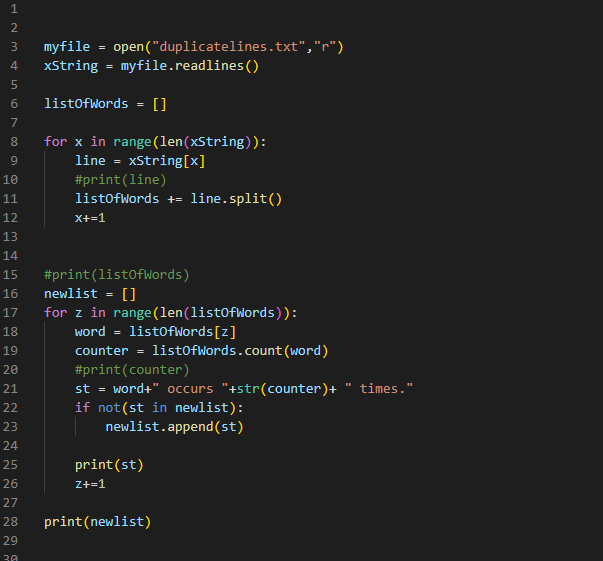coding-project-categories">coding-languages">coding-projects">beginners" class="aligncenter" width="85%" alt="Content to image for hands-on projects for Python beginners">
Hands-On Projects for Python Beginners: A Practical Guide
Looking to learn Python through practical experience? “Hands-on Python projects” are the perfect way to solidify your understanding and build a portfolio. Many beginners struggle with the gap between theoretical knowledge and practical application. They often find themselves overwhelmed by complex code and unsure how to apply what they’ve learned. This article offers a curated list of beginner-friendly Python projects that will help you bridge that gap. We’ll explore a variety of projects , from simple games to basic development-for-beginners">web-development">web scraping tools , each designed to reinforce fundamental Python ideas. This guide is structured to offer a clear path for beginners , starting with simple projects and gradually increasing in complexity. We’ll cover:
- Project 1: Number Guessing Game
- Project 2: Simple Calculator
- Project 3: To-Do List Application
- Project 4: Simple Web Scraper
- Project 5: Basic Text-Based Adventure Game
Project 1: Number Guessing Game
The number guessing game is a classic beginner project that reinforces fundamental Python ideas such as variables , loops , and conditional statements. This project involves generating a random number and prompting the user to guess it. The program offers feedback on whether the guess is too high or too low until the user guesses correctly.
Setting Up the Game
To begin , you’ll need to import the random module to generate a random number. Here’s a basic outline:
python
import randomnumber = random.randint(1 , 100) # Generate a random number between 1 and 100
guess = 0
while guess != number:
guess = int(input("Guess a number between 1 and 100: "))
if guess < number:
print("Too low!")
elif guess > number:
print("Too high!")
else:
print("Congratulations! You guessed the number!")
Adding Complexity
To make the game more challenging , you can add attributes such as:
- Limiting the number of guesses: Allow the user a limited number of attempts to guess the number.
- Providing hints: Offer hints based on the user’s previous guesses , such as indicating whether the number is even or odd.
- Tracking the number of attempts: Display the number of attempts it took the user to guess the number.
Example Implementation
Here’s an example of how to implement these attributes:
python
import randomnumber = random.randint(1 , 100)
attempts_left = 7 # Allow 7 attempts
guess = 0
print("I'm thinking of a number between 1 and 100.")
while attempts_left > 0 and guess != number:
print(f"You have {attempts_left} attempts left.")
guess = int(input("Guess a number: "))
attempts_left -= 1
if guess < number:
print("Too low!")
elif guess > number:
print("Too high!")
else:
print(f"Congratulations! You guessed the number in {7 - attempts_left} attempts.")
break
if guess != number:
print(f"You ran out of attempts. The number was {number}.")
benefits of This Project
This project helps beginners understand:
- Basic input and output operations
- Conditional statements (
if,elif,else) - Looping structures (
whileloop) - Random number generation
By completing this project , you’ll gain confidence in your ability to write simple Python programs and understand the fundamental building blocks of programming.
Project 2: Simple Calculator
Building a simple calculator is another excellent project for Python beginners. This project involves creating a program that can perform basic arithmetic operations such as addition , subtraction , multiplication , and division. It offers a practical application of functions , user input , and conditional statements.
Designing the Calculator
The calculator should:
1. Prompt the user to select an operation.
2. Ask the user to input two numbers.
3. Perform the selected operation.
4. Display the outcome.
Implementing the Operations
You can define separate functions for each arithmetic operation:
python
def add(x , y):
return x + ydef subtract(x , y):
return x - y
def multiply(x , y):
return x * y
def divide(x , y):
if y == 0:
return "Cannot divide by zero"
return x / y
Creating the Main Loop
The main loop of the calculator should present the user with options and perform the selected operation:
python
print("select operation:")
print("1. Add")
print("2. Subtract")
print("3. Multiply")
print("4. Divide")choice = input("Enter choice(1/2/3/4): ")
num1 = float(input("Enter first number: "))
num2 = float(input("Enter second number: "))
if choice == '1':
print(num1 , "+" , num2 , "=" , add(num1 , num2))
elif choice == '2':
print(num1 , "-" , num2 , "=" , subtract(num1 , num2))
elif choice == '3':
print(num1 , "*" , num2 , "=" , multiply(num1 , num2))
elif choice == '4':
print(num1 , "/" , num2 , "=" , divide(num1 , num2))
else:
print("Invalid input")
Enhancements and Error Handling
To improve the calculator , consider adding:
- Error handling: Handle cases where the user enters invalid input , such as non-numeric values.
- More operations: Include additional operations like exponentiation or modulus.
- User interface: Create a graphical user interface (GUI) using libraries like Tkinter or PyQt.
Example with Error Handling
python
def add(x , y):
return x + ydef subtract(x , y):
return x - y
def multiply(x , y):
return x * y
def divide(x , y):
if y == 0:
return "Cannot divide by zero"
return x / y
try:
print("select operation:")
print("1. Add")
print("2. Subtract")
print("3. Multiply")
print("4. Divide")
choice = input("Enter choice(1/2/3/4): ")
num1 = float(input("Enter first number: "))
num2 = float(input("Enter second number: "))
if choice == '1':
print(num1 , "+" , num2 , "=" , add(num1 , num2))
elif choice == '2':
print(num1 , "-" , num2 , "=" , subtract(num1 , num2))
elif choice == '3':
print(num1 , "*" , num2 , "=" , multiply(num1 , num2))
elif choice == '4':
print(num1 , "/" , num2 , "=" , divide(num1 , num2))
else:
print("Invalid input")
except ValueError:
print("Invalid input. Please enter a number.")
except Exception as e:
print(f"An error occurred: {e}")
benefits of This Project
This project helps beginners understand:
- function meanings and calls
- User input and output
- Conditional statements
- Basic arithmetic operations
- Error handling
Project 3: To-Do List Application
Creating a to-do list application is a practical project that introduces beginners to data structures , user input , and basic file operations. This project involves building a program that allows users to add , view , and remove tasks from a list.
Designing the To-Do List
The to-do list application should:
1. Allow users to add tasks to the list.
2. Allow users to view the current tasks in the list.
3. Allow users to remove tasks from the list.
4. Save the tasks to a file so they persist between sessions.
Implementing the Core functions
You can start by defining functions to handle the basic operations:
python
def add_task(tasks , task):
tasks.append(task)
print("Task added!")def view_tasks(tasks):
if not tasks:
print("No tasks in the list.")
else:
for i , task in enumerate(tasks):
print(f"{i + 1}. {task}")
def remove_task(tasks , index):
try:
index = int(index) - 1
if 0 <= index < len(tasks):
del tasks[index]
print("Task removed!")
else:
print("Invalid task number.")
except ValueError:
print("Invalid input. Please enter a number.")
Creating the Main Loop
The main loop should present the user with options and perform the selected operation:
python
def main():
tasks = []
while True:
print("nOptions:")
print("1. Add task")
print("2. View tasks")
print("3. Remove task")
print("4. Exit") choice = input("Enter choice(1/2/3/4): ")
if choice == '1':
task = input("Enter task: ")
add_task(tasks , task)
elif choice == '2':
view_tasks(tasks)
elif choice == '3':
index = input("Enter task number to remove: ")
remove_task(tasks , index)
elif choice == '4':
break
else:
print("Invalid input")
if __name__ == "__main__":
main()
Adding File Persistence
To save the tasks to a file , you can use the pickle module:
python
import pickledef load_tasks():
try:
with open("tasks.pkl" , "rb") as f:
tasks = pickle.load(f)
except FileNotFoundError:
tasks = []
return tasks
def save_tasks(tasks):
with open("tasks.pkl" , "wb") as f:
pickle.dump(tasks , f)
def main():
tasks = load_tasks()
while True:
print("nOptions:")
print("1. Add task")
print("2. View tasks")
print("3. Remove task")
print("4. Exit")
choice = input("Enter choice(1/2/3/4): ")
if choice == '1':
task = input("Enter task: ")
add_task(tasks , task)
elif choice == '2':
view_tasks(tasks)
elif choice == '3':
index = input("Enter task number to remove: ")
remove_task(tasks , index)
elif choice == '4':
save_tasks(tasks)
break
else:
print("Invalid input")
if __name__ == "__main__":
main()
Enhancements and Additional attributes
To enhance the to-do list application , consider adding:
- Task prioritization: Allow users to assign priorities to tasks.
- Due dates: Allow users to set due dates for tasks.
- GUI: Create a graphical user interface using libraries like Tkinter or PyQt.
benefits of This Project
This project helps beginners understand:
- List manipulation
- User input and output
- File operations
- Basic data persistence
Project 4: Simple Web Scraper
Building a simple web scraper is an exciting project that introduces beginners to web scraping techniques using libraries like requests and Beautiful Soup. This project involves fetching data from a website and extracting specific information.
Setting Up the Environment
Before you begin , you'll need to install the required libraries:
bash
pip install requests beautifulsoup4
Fetching the Web Page
Use the requests library to fetch the HTML text of a web page:
python
import requests
from bs4 import BeautifulSoupurl = "https://example.com" # Replace with the URL you want to scrape
response = requests.get(url)
if response.status_code == 200:
html_text = response.text
else:
print(f"Failed to retrieve the page. Status code: {response.status_code}")
Parsing the HTML text
Use Beautiful Soup to parse the HTML text and make it easier to navigate:
python
soup = BeautifulSoup(html_text , 'html.parser')
Extracting Data
determine the HTML elements that contain the data you want to extract and use Beautiful Soup methods to extract them:
python
Example: Extracting all the links from the page
links = soup.find_all('a')
for link in links:
print(link.get('href'))
Example: Scraping Titles and Links
Here's a more complete example that scrapes titles and links from a simple webpage:
python
import requests
from bs4 import BeautifulSoupurl = "https://www.example.com"
response = requests.get(url)
if response.status_code == 200:
html_text = response.text
soup = BeautifulSoup(html_text , 'html.parser')
# Extracting titles
titles = soup.find_all('h1')
print("Titles:")
for title in titles:
print(title.text)
# Extracting links
links = soup.find_all('a')
print("nLinks:")
for link in links:
print(link.get('href'))
else:
print(f"Failed to retrieve the page. Status code: {response.status_code}")
Handling Dynamic text
For websites that use JavaScript to load text dynamically , you may need to use libraries like Selenium to render the page before scraping.
Enhancements and Ethical Considerations
To enhance the web scraper , consider adding:
- Data storage: Store the scraped data in a structured format like CSV or JSON.
- Error handling: Implement error handling to handle cases where elements are not found.
- Rate limiting: Implement rate limiting to avoid overwhelming the website with requests.
Always respect the website's terms of service and robots.txt file when scraping data.
benefits of This Project
This project helps beginners understand:
- HTTP requests
- HTML parsing
- Data extraction
- Web scraping ethics
Project 5: Basic Text-Based Adventure Game
Creating a text-based adventure game is a fun and engaging project that reinforces fundamental Python ideas such as variables , conditional statements , and functions. This project involves building a game where the user interacts with the environment by typing commands.
Designing the Game
The game should:
1. Present the user with a scenario.
2. Allow the user to make choices by typing commands.
3. Update the game state based on the user's choices.
4. offer feedback to the user.
Implementing the Game Logic
You can start by defining functions to handle varied game scenarios:
python
def start_game():
print("You are standing in a dark forest. There are two paths , left and right.")
choice = input("Which path do you select? (left/right): ")
if choice == "left":
go_left()
elif choice == "right":
go_right()
else:
print("Invalid choice. Try again.")
start_game()def go_left():
print("You encounter a bear. What do you do? (fight/run): ")
choice = input("Enter your choice: ")
if choice == "fight":
print("You bravely fight the bear and win! Congratulations!")
elif choice == "run":
print("You run away from the bear and escape. You are safe for now.")
else:
print("Invalid choice. Try again.")
go_left()
def go_right():
print("You find a hidden treasure chest. You open it and find gold!")
Creating the Main Loop
The main loop should start the game and handle user input:
python
if __name__ == "__main__":
start_game()
Adding More Complexity
To make the game more engaging , consider adding:
- Inventory: Allow the user to collect items and use them later in the game.
- Puzzles: Add puzzles that the user must solve to progress.
- Multiple endings: Create varied endings based on the user's choices.
Example with Inventory
python
def start_game():
inventory = []
print("You are standing in a dark forest. There are two paths , left and right.")
choice = input("Which path do you select? (left/right): ")
if choice == "left":
go_left(inventory)
elif choice == "right":
go_right(inventory)
else:
print("Invalid choice. Try again.")
start_game()def go_left(inventory):
print("You encounter a bear. What do you do? (fight/run): ")
choice = input("Enter your choice: ")
if choice == "fight":
if "sword" in inventory:
print("You use your sword to bravely fight the bear and win! Congratulations!")
else:
print("You try to fight the bear but you are defenseless. The bear defeats you.")
elif choice == "run":
print("You run away from the bear and escape. You are safe for now.")
else:
print("Invalid choice. Try again.")
go_left(inventory)
def go_right(inventory):
print("You find a hidden treasure chest. You open it and find gold and a sword!")
inventory.append("sword")
print("You added a sword to your inventory.")
if __name__ == "__main__":
start_game()
benefits of This Project
This project helps beginners understand:
- function meanings and calls
- Conditional statements
- User input and output
- Game logic implementation
In conclusion , diving into hands-on Python projects is the most effective way to solidify your understanding and build a compelling portfolio. We've explored a scope of beginner-friendly projects , from simple number guessing games to more complex web scraping tools. Remember to leverage the resources and communities available to you , and don't be afraid to experiment and learn from your mistakes. Ready to take your Python skills to the next level? Start building your first project today and unlock your potential as a Python developer! Explore more advanced Python projects and continue your learning journey.